TDS Meter V1.0 เซนเซอร์วัดค่าการนำไฟฟ้าของน้ำ สต็อกไทยส่งไว


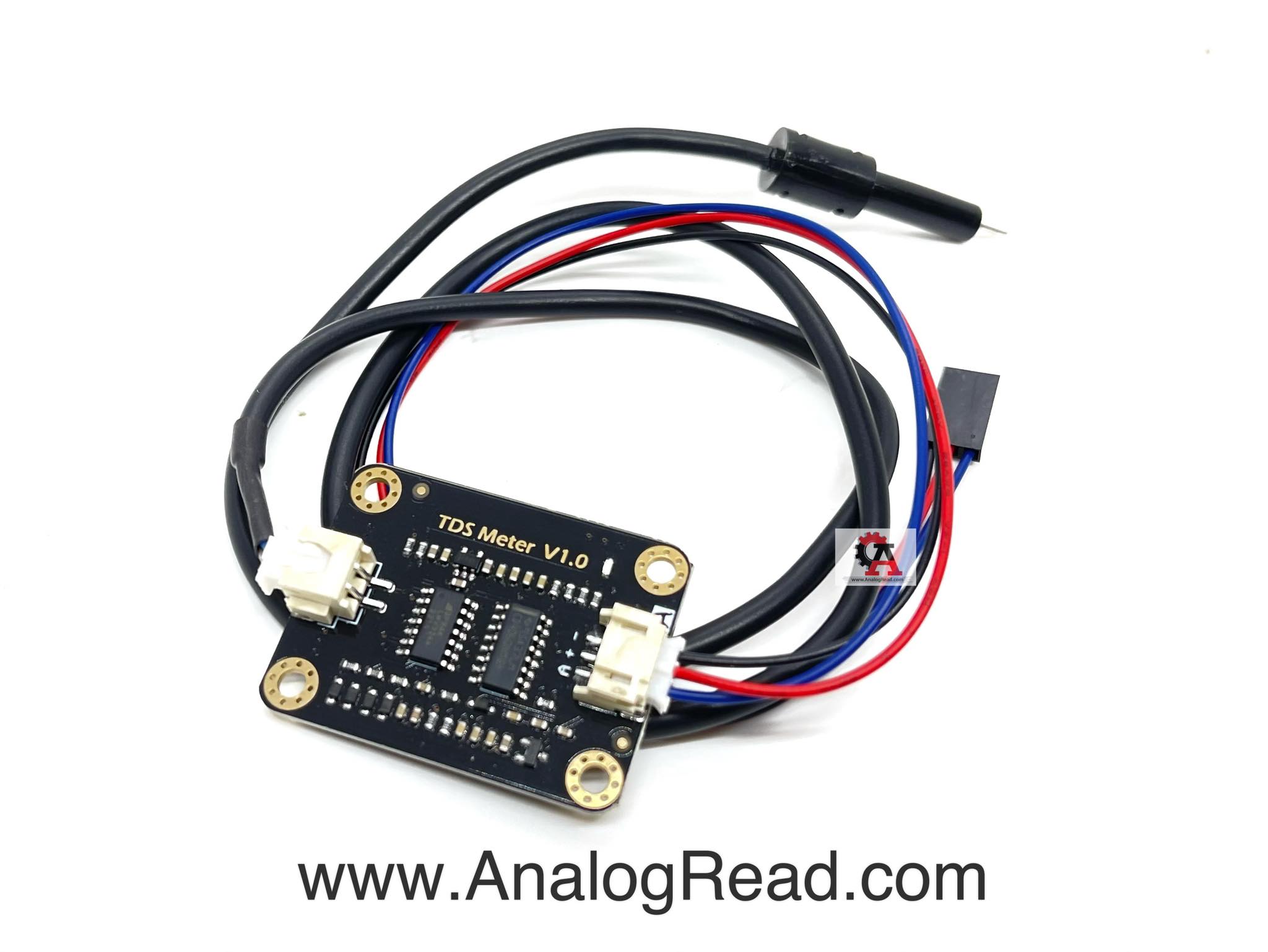



| รหัสสินค้า | AT19056 |
| หมวดหมู่ | Ph / Ec / ORP/ TDS / Oxygen Sensor |
| ราคา | 490.00 บาท |
| สถานะสินค้า | พร้อมส่ง |
| ลงสินค้า | 1 เม.ย. 2564 |
| อัพเดทล่าสุด | 9 มี.ค. 2566 |
| จำนวน | ชิ้น |
รายละเอียดสินค้า
TDS Meter V1.0 เป็นเซนเซอร์วัดค่าการนำไฟฟ้าของน้ำ ใช้ไฟเลี้ยง 3.3-5V ให้ค่าเอาต์พุตแบบ Analog.
TDS probes cannot be used in water above 55 °C.
The TDS probe should not be placed too close to the edge of the container, as it will affect the display.
The head and lead of the TDS probe are waterproof and can be immersed in water, but the connection interface and the signal adapter board are not waterproof. Please pay attention to use.
Features :
1. Wide voltage operation: 3.3~5.5V
2. 0~2.3V analog signal output, compatible with 5V, 3.3V two control systems
3. The excitation source is an AC signal to effectively prevent probe polarization.
4. Waterproof probe for long-term immersion in water
5. Arduino compatible, easy to connect, plug and play, no soldering required
specifications :
Signal adapter board:
- Input voltage: 3.3~5.5V
- Output signal: 0~2.3V
- Working current: 3~6mA
- TDS measurement range: 0~1000ppm
- TDS measurement accuracy: ±10% FS (25°C)
- Size: 42*32mm
- Module interface: XH2.54-3P
- Electrode interface: XH2.54-2P
TDS probe:
- Number of probes: 2
- Overall length: 83cm
- Connection interface: XH2.54-2P
- color: White
- Other: Waterproof probe
Connection Diagram
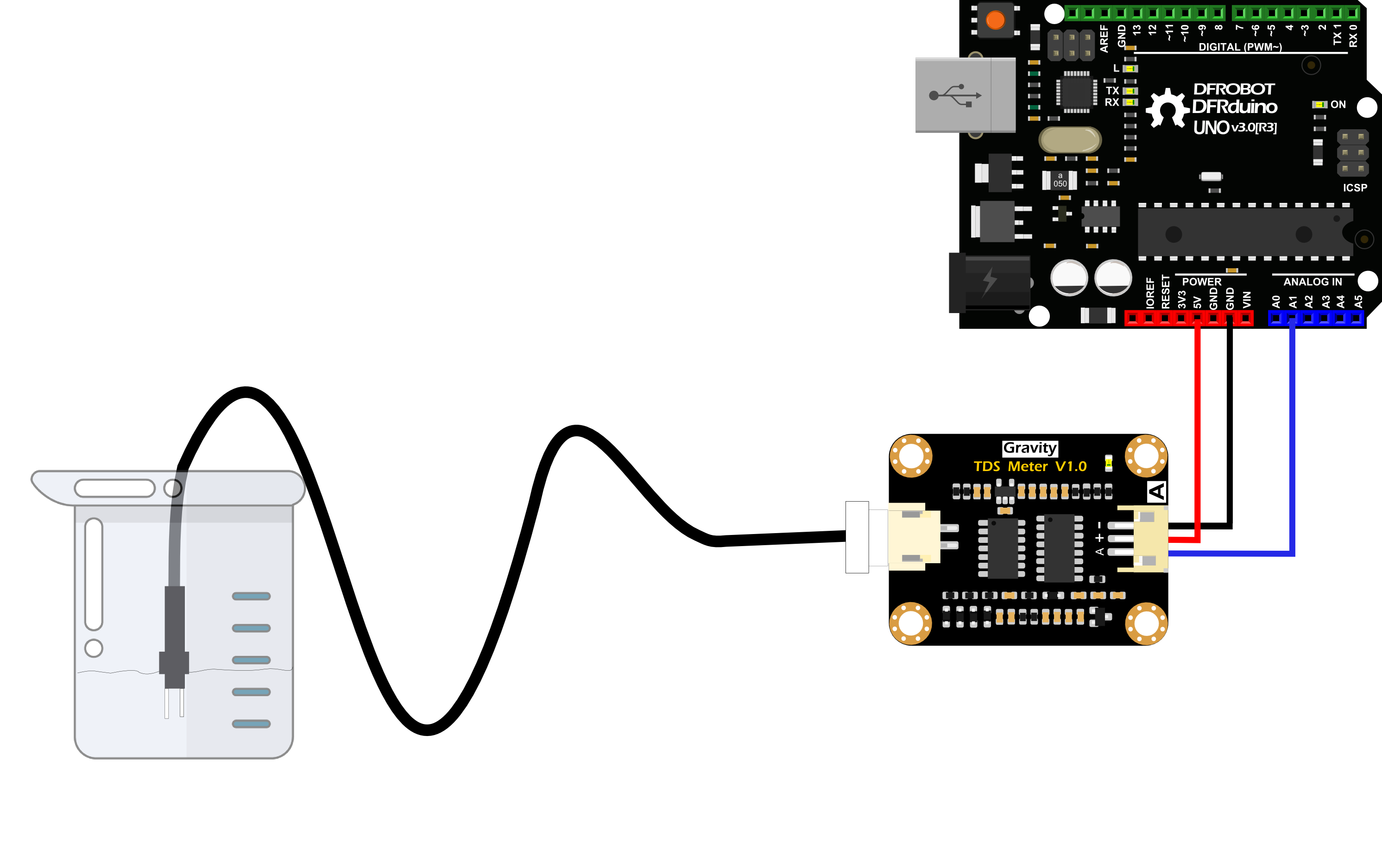
Sample Code
/***************************************************
DFRobot Gravity: Analog TDS Sensor / Meter For Arduino
Created 2017-8-22
By Jason <jason.ling@dfrobot.com@dfrobot.com style="background-repeat: no-repeat;" data-mce-style="background-repeat: no-repeat;">
GNU Lesser General Public License.
See for details.
All above must be included in any redistribution
/***********Notice and Trouble shooting***************
1. This code is tested on Arduino Uno and Leonardo with Arduino IDE 1.0.5 r2 and 1.8.2.
2. More details, please click this link:
****************************************************/</jason.ling@dfrobot.com@dfrobot.com>
#define TdsSensorPin A1
#define VREF 5.0 // analog reference voltage(Volt) of the ADC
#define SCOUNT 30 // sum of sample point
int analogBuffer[SCOUNT]; // store the analog value in the array, read from ADC
int analogBufferTemp[SCOUNT];
int analogBufferIndex = 0,copyIndex = 0;
float averageVoltage = 0,tdsValue = 0,temperature = 25;
void setup()
{
Serial.begin(115200);
pinMode(TdsSensorPin,INPUT);
}
void loop()
{
static unsigned long analogSampleTimepoint = millis();
if(millis()-analogSampleTimepoint > 40U) //every 40 milliseconds,read the analog value from the ADC
{
analogSampleTimepoint = millis();
analogBuffer[analogBufferIndex] = analogRead(TdsSensorPin); //read the analog value and store into the buffer
analogBufferIndex++;
if(analogBufferIndex == SCOUNT)
analogBufferIndex = 0;
}
static unsigned long printTimepoint = millis();
if(millis()-printTimepoint > 800U)
{
printTimepoint = millis();
for(copyIndex=0;copyIndex<SCOUNT;copyIndex++)
analogBufferTemp[copyIndex]= analogBuffer[copyIndex];
averageVoltage = getMedianNum(analogBufferTemp,SCOUNT) * (float)VREF / 1024.0; // read the analog value more stable by the median filtering algorithm, and convert to voltage value
float compensationCoefficient=1.0+0.02*(temperature-25.0); //temperature compensation formula: fFinalResult(25^C) = fFinalResult(current)/(1.0+0.02*(fTP-25.0));
float compensationVolatge=averageVoltage/compensationCoefficient; //temperature compensation
tdsValue=(133.42*compensationVolatge*compensationVolatge*compensationVolatge - 255.86*compensationVolatge*compensationVolatge + 857.39*compensationVolatge)*0.5; //convert voltage value to tds value
//Serial.print("voltage:");
//Serial.print(averageVoltage,2);
//Serial.print("V ");
Serial.print("TDS Value:");
Serial.print(tdsValue,0);
Serial.println("ppm");
}
}
int getMedianNum(int bArray[], int iFilterLen)
{
int bTab[iFilterLen];
for (byte i = 0; i<iFilterLen; i++)
bTab[i] = bArray[i];
int i, j, bTemp;
for (j = 0; j < iFilterLen - 1; j++)
{
for (i = 0; i < iFilterLen - j - 1; i++)
{
if (bTab[i] > bTab[i + 1])
{
bTemp = bTab[i];
bTab[i] = bTab[i + 1];
bTab[i + 1] = bTemp;
}
}
}
if ((iFilterLen & 1) > 0)
bTemp = bTab[(iFilterLen - 1) / 2];
else
bTemp = (bTab[iFilterLen / 2] + bTab[iFilterLen / 2 - 1]) / 2;
return bTemp;
}Expected Results
After uploading the sample code,open the serial monitor of the Arduino IDE. Then insert the TDS probe into the water, and gently stir it. Then wait for the reading to be stable, and you will get the TDS value of the water.
- This is an Arduino-compatible TDS sensor/Meter Kit for measuring TDS value of the water, to reflect the cleanliness of the water. It can be applied to domestic water, hydroponic and other fields of water quality testing.
- TDS (Total Dissolved Solids) indicates that how many milligrams of soluble solids dissolved in one liter of water. In general, the higher the TDS value, the more soluble solids dissolved in water, and the less clean the water is. Therefore, the TDS value can be used as one of the references for reflecting the cleanliness of water.
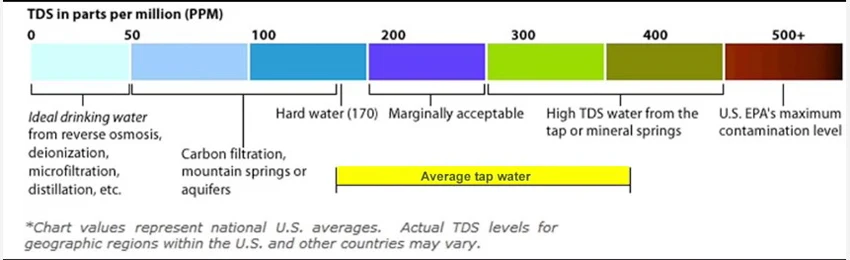
(Cited from Google)
- TDS pen is a widely used equipment to measure TDS value. The price is affordable, and it is easy to use, but it is not able to transmit data to the control system for online monitoring to do some water quality analysis. The professional instrument has high accuracy and can send data to the control system, but the price is expensive for the ordinary people. To this end, we have launched an analog TDS sensor kit which is compatible with Arduino, plug and play, easy to use. Matching with Arduino controller, you can build a TDS detector easily to measure the TDS value of liquid.
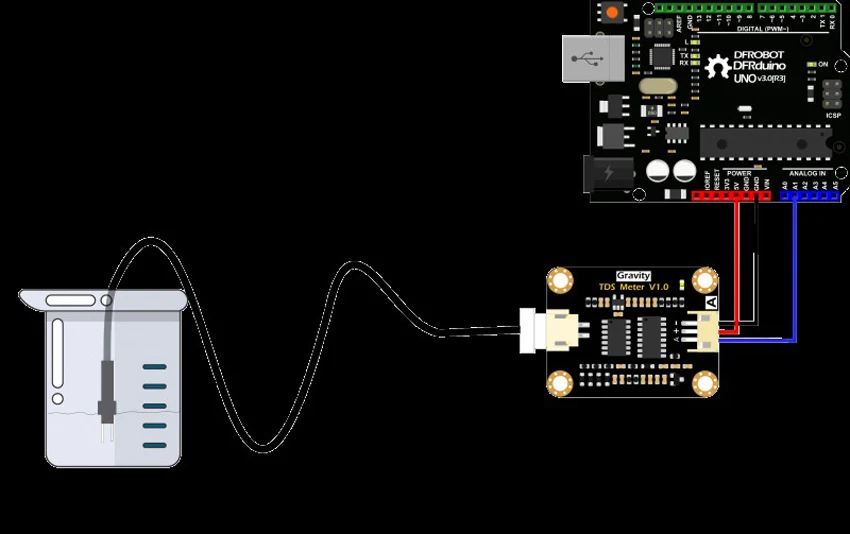
TDS (Total Dissolved Solids) Sensor/Meter for Arduino
- This product supports 3.3 ~ 5.5V wide voltage input, and 0 ~ 2.3V analog voltage output, which makes it compatible with 5V or 3.3V control system or board. The excitation source is AC signal, which can effectively prevent the probe from polarization and prolong the life of the probe, meanwhile, increase the stability of the output signal. The TDS probe is waterproof, it can be immersed in water for long time measurement.
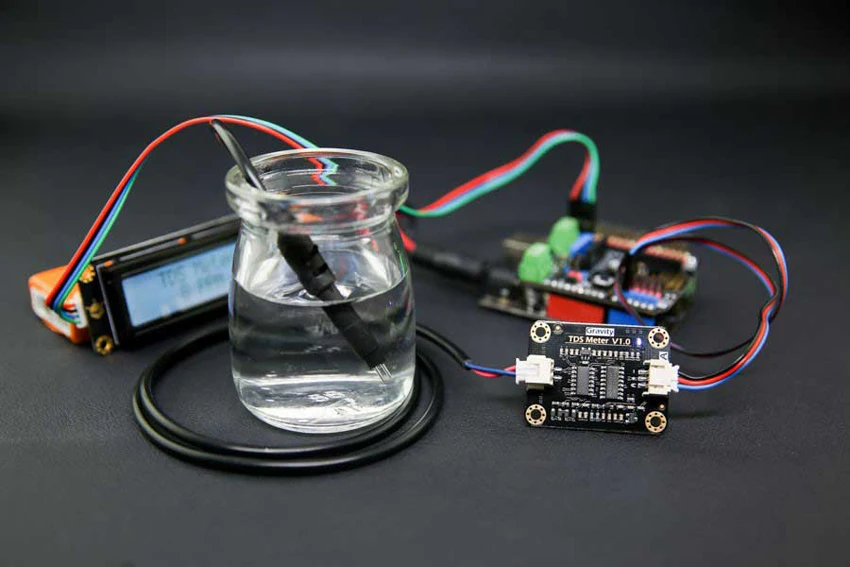
- This product can be used in water quality application, such as domestic water, hydroponics. With this product, you can easily DIY a TDS detector to reflect the cleanliness of water to protect your health.
- Attention:
- The probe can not be used in water above 55 degrees centigrade.
- The probe can not be left too close to the edge of the container, otherwise it will affect the reading.
- The head and the cable of the probe are waterproof, but the connector and the signal transmitter board are not waterproof. Please be careful.

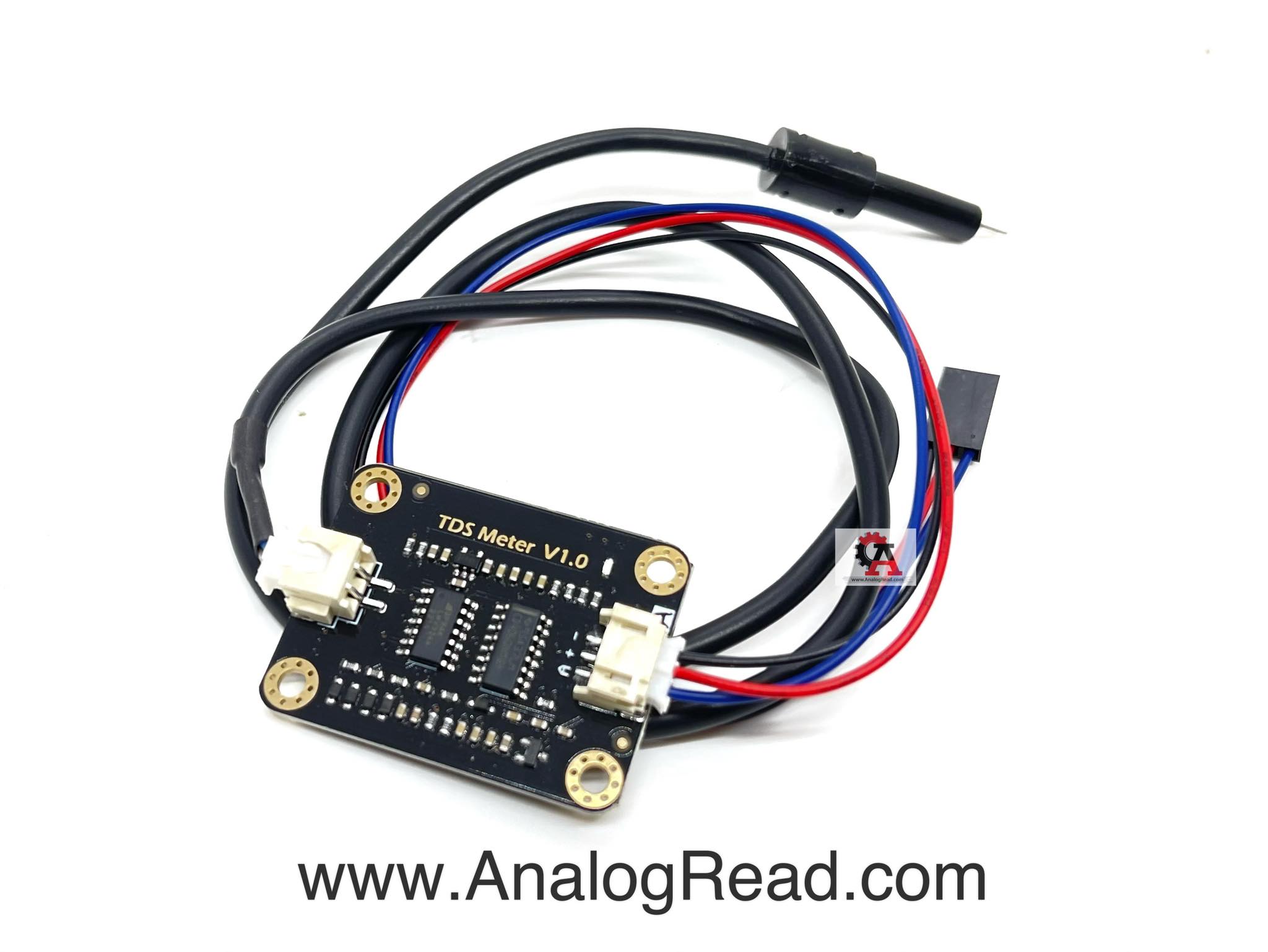



วิธีการสั่งซื้อสินค้า
วิธีการชำระเงิน
ราคาสินค้าหน้าเว็บรวมภาษีแล้ว
ค่าจัดส่งสินค้า ยอดสั่งซื้อต่ำกว่า 1000 บาท ค่าจัดส่งทาง EMS 50 บาท
ยอดสั่งซื้อ 1500 บาทขึ้นไป จัดส่งให้ฟรีทาง Kerry
(ไม่รวมสินค้าหมวดหมู่DIY)
หลังจากสั่งซื้อและชำระเงินแล้ว จะต้องแจ้งชำระเงินทางหน้าเว็บเท่านั้น หากไม่มีการแจ้งชำระเงินภายใน 72 ชม. ระบบจะยกเลิกคำสั่งซื้อโดยอัตโนมัติ หากท่านยังต้องการสั่งซื้อสินค้าอยู่ จะต้องทำการสั่งซื้อใหม่อีกครั้ง
รายการที่แจ้งชำระเงินก่อนเวลา 15:00น. จะทำการจัดส่งในวันทำการเดียวกัน รายการที่แจ้งชำระเงินหลัง 15:00น. จะจัดส่งในวันทำการถัดไป จะทำการจัดส่งทุกวัน จันทร์-ศุกร์
***เฉพาะบริการจัดส่งKerryแจ้งยอดชำระก่อนเวลา10:30น. จะจัดส่งในวันทำการเดียวกัน
Kerryจัดส่งวันจันทร์-ศุกร์เท่านั้น
*เฉพาะวันเสาร์ รายการที่แจ้งชำระเงินก่อนเวลา 10:00น. จะทำการจัดส่งในวันทำการเดียวกัน รายการที่แจ้งชำระเงินหลัง 10:00น. จะจัดส่งในวันทำการถัดไป
หลังจากชำระเงินแล้ว คลิ๊กที่นี่ เพิ่อแจ้งชำระเงินทันที หากไม่สะดวกในการแนบหลักฐานการโอนเงิน กรุณาแจ้งชื่อธนาคาร และเวลาโอนเงินที่ถูกต้อง หากไม่สะดวกในการเข้าหน้าเว็บจริงๆ สามารถส่งหลักฐานการโอนเงินมาได้ทาง Official Line ID : @analogread

2.ชำระเงินผ่าน QR-CODE ฟรีค่าธรรมเนียม ทุกกรณี
...เลือกธนาคารที่แจ้งชำระเงินเป็น >>>>>>พร้อมเพย์<<<<<< หากมีค่าธรรมเนียมเกิดขึ้นทางเราจะใส่กลับคืนไปในกล่องพร้อมกับสินค้า

1. ชำระเงินผ่านร้านค้าโดยตรง
เลือกช่องทางที่คุณสะดวก เพื่อชำระเงินให้ร้านค้าโดยตรง หากมีข้อสงสัย กรุณา ติดต่อเรา

- ค่าธรรมเนียม 3.9% + 11 THB
- การชำระผ่าน PayPal คุณไม่จำเป็นต้องแจ้งชำระเงิน เนื่องจากระบบจะจัดการให้คุณทันที ที่คุณชำระเงินเสร็จสมบูรณ์
2. ชำระเงินออนไลน์ผ่าน 
เลือกช่องทางที่คุณสะดวก เมื่อชำระเงินเรียบร้อย คุณจะได้รับอีเมลยืนยันการชำระเงินทุกครั้ง (LnwPay ไม่มีค่าธรรมเนียมเพิ่มเติม อ่านรายละเอียด)



หมายเหตุ: สำหรับการชำระด้วยบัตรเดบิต (Debit Card) จำเป็นต้องสมัครใช้บริการจากธนาคารก่อนชำระเงิน ดูวิธีสมัคร ธ.กสิกร | ธ.กรุงเทพ | ธ.กรุงไทย



นโยบายการเปลี่ยนหรือคืนสินค้า
ค้นหา Arduino
สถิติร้านค้า
| หน้าที่เข้าชม | 7,145,982 ครั้ง |
| ผู้ชมทั้งหมด | 2,842,880 ครั้ง |
| เปิดร้าน | 15 ก.ย. 2557 |
| ร้านค้าอัพเดท | 20 ต.ค. 2568 |
อุปกรณ์ Arduino
ติดตามสินค้า
ระบบสมาชิก
- ระดับ{{userdata.dropship_level_name}}
- ไปหน้าหลักตัวแทน
- ทั้งหมด {{(order_nums && order_nums.all)?'('+order_nums.all+')':''}}
- รอการชำระเงิน {{(order_nums && order_nums.wait_payment)?'('+order_nums.wait_payment+')':''}}
- รอตรวจสอบยอดเงิน {{(order_nums && order_nums.wait_payment_verify)?'('+order_nums.wait_payment_verify+')':''}}
- รอจัดส่งสินค้า {{(order_nums && order_nums.wait_send)?'('+order_nums.wait_send+')':''}}
- รอยืนยันได้รับสินค้า {{(order_nums && (order_nums.wait_receive || order_nums.wait_confirm))?'('+(order_nums.wait_receive+order_nums.wait_confirm)+')':''}}
- รอตรวจสอบข้อร้องเรียน {{(order_nums && order_nums.dispute)?'('+order_nums.dispute+')':''}}
- เรียบร้อยแล้ว {{(order_nums && order_nums.completed)?'('+order_nums.completed+')':''}}
- ทั้งหมด {{(order_nums && order_nums.all)?'('+order_nums.all+')':''}}
- รอการชำระเงิน {{(order_nums && order_nums.wait_payment)?'('+order_nums.wait_payment+')':''}}
- รอตรวจสอบยอดเงิน{{(order_nums && order_nums.wait_payment_verify)?'('+order_nums.wait_payment_verify+')':''}}
- รอจัดส่งสินค้า {{(order_nums && order_nums.wait_send)?'('+order_nums.wait_send+')':''}}
- ส่งสินค้าเรียบร้อยแล้ว {{(order_nums && order_nums.sent)?'('+order_nums.sent+')':''}}
ติดต่อเรา






